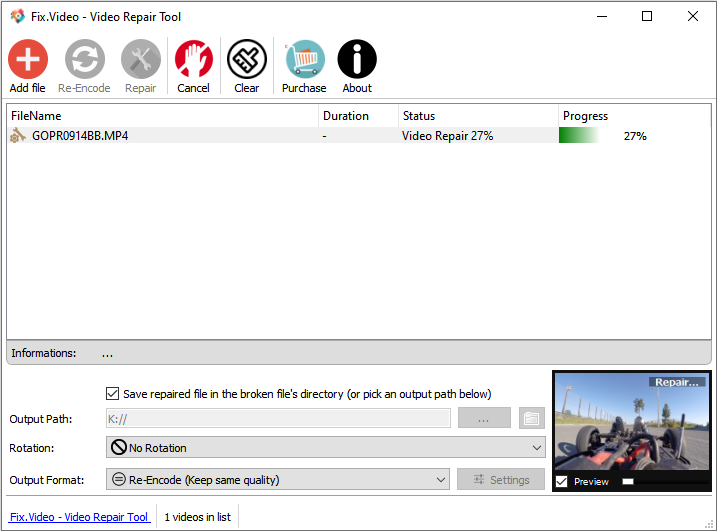
Video Repair Tool
Too much files to recover? not enough bandwidth to upload your broken video files ? PLease download our offline Video Repair Tool.
Video Repair Tool
Offline video recovery software Repair all your MP4 MOV video files with our video repair tool. Fix video files shot from professionnal cameras (canon, sony, panasonic, nikon...), drones, dashcams, smatphones...
Shareware
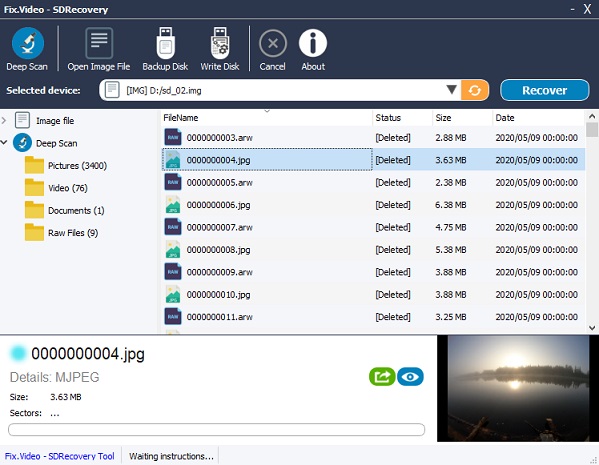
Memory Card Recovery Tool
The easiest way to recover your precious photos and videos
Whether you’ve accidentally deleted files, reformatted your card, or encountered a sudden crash, our Memory Card Recovery Tool has you covered. Here’s why it’s the #1 choice for rescuing lost media:
-
Deep Scan & Advanced Video Detection
Leverage powerful algorithms that dig beyond the surface to locate even the most elusive video fragments—recover files other tools miss.
-
Smart Diagnostic Preview
Instantly preview recoverable photos and video clips before you restore them. No more guessing which files are intact.
-
Supports All Major Card Types
SD, microSD, CF, XD, Memory Stick, and more—works flawlessly with any card reader or device.
-
Recover After Formatting
Accidentally reformatted your card? Our software reconstructs the original directory structure and file names, so you get back everything just as it was.
-
Safe, Read-Only Recovery
Operates in read-only mode to prevent any further data loss. Your original files stay untouched throughout the process.
-
User-Friendly Wizard
Intuitive step-by-step interface means you’ll have your files back in just three clicks—no technical skills required.
Shareware
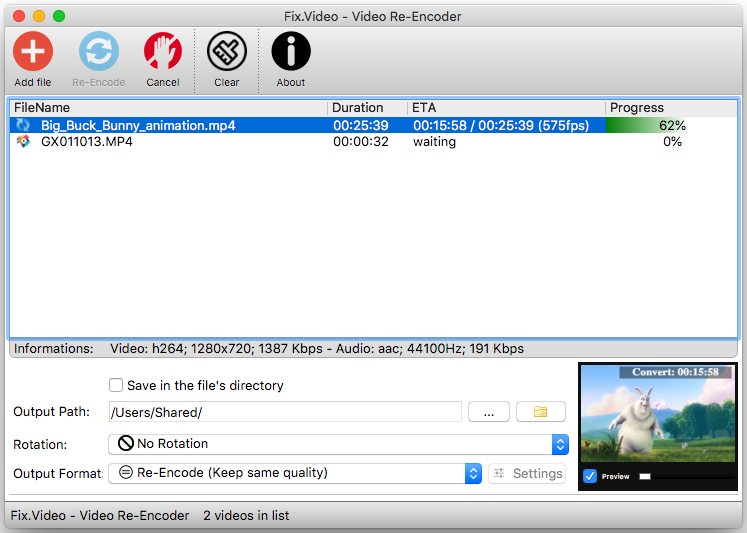
Kostenloser Video-Re-Encoder
Erkennen und diagnostizieren Sie beschädigte Videodateien
Wann müssen Sie eine Videodatei neu codieren?
1- Wenn Ihre Datei beschädigt zu sein scheint und von keinem Videoplayer gelesen werden kann. In diesem Fall müssen Sie zunächst versuchen, die Datei neu zu codieren, um zu sehen, ob das Problem dadurch behoben wird. 2- Ihre Datei scheint unruhig und ruckartig zu sein, wenn Sie sie mit Ihrem bevorzugten Videoplayer abspielen. Ein Video-Neucodierungsprozess kann dieses Problem lösen. 3- Ihre Videodatei ist zu groß und Sie möchten die Größe reduzieren. 4- Das Originalformat wird auf Ihrem Gerät nicht unterstützt.
Freeware